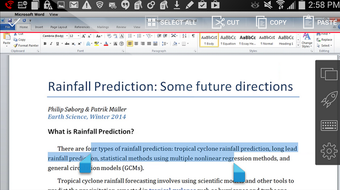Download Parallels Access for Android: Access your desktop from anywhere
Parallels Access is a simple and reliable remote desktop software that lets you access your desktop, whether Mac or Windows, from anywhere using your Android device. Once you download Parallels Access for Android, you can do anything with your Android device, whether accessing a file or editing a detailed document. Parallels Access gives you the peace of mind knowing you always have instant access to all your PC’s files and applications, regardless of location. Parallels Access is available for free download, and it offers similar functionality to other Android apps like AirDroid, Remote Desktop 8, and Chrome Remote Desktop. Parallels Access will run on Android 13.0 or later versions and is available for smartphones and tablets.
What can you do with Parallels Access for Android?
The unexpected happens constantly, and having 24/7 access to your desktop is smart. Parallels Access gives you this. You can connect to your Windows PC or Mac remotely using a single tap. The app gives you complete control over your PC’s applications, allowing you to navigate through your hard drive, locate whatever file you want, and open it with a tap.
Starting applications is not the only functionality Parallels Access offers, as you can also edit content directly from your Android device. If you’ve always struggled with typing using the desktop keyboard, this app makes typing a breeze since you use the compact smartphone keyboard. You also get precise selections with copy-and-paste functions. You can also drag and drop images, with a magnifying glass function providing more functionality.
You can switch between two apps and pin shortcuts to the apps you use most on your Home screen with Parallels Access. Switching between open apps is effortless, requiring only a single tap. Parallels Access also supports shortcuts. You can pin your most used PC applications to your smartphone’s Home screen. On the Home screen, you can open this file or app with just a single tap, saving you the trouble of going through your drive each time you want to access a file or app you regularly use.
Parallels Access allows you to view all your desktop applications on your Android device. You don’t have to worry about straining, which is typically caused by poor screen resolution or awkward interfaces, as Parallels Access offers a mobile view for a better experience. Connectivity is also not an issue; the app will still connect to your desktop even if you’re on a slower 3G network. Parallels Access remote access technology ensures that you are always fast, effective, and reliable by ensuring you’re always connected to your desktop.
How to set up Parallels Access
Setting up Parallels Access is simple, and much of that is because of how the application is engineered. The app features a user-friendly interface, and the setup process will take you through four steps. The first steps will involve setting up the software on the PC you want to access remotely, with the latter focused on setting up Parallels Access on your Android device. First, you need to download and install the Parallels Access agent software on your PC to set up your PC. All you need to do here is work through the prompts on your screen, and in the end, you will have created a new user account. The second part involves setting up and selecting the device you wish to connect your PC with. To do this, you need to download Parallels Access for Android on your smartphone or tablet and log in to the account you created using your email and password. Once logged in, choose the computer you wish to access, and you will gain remote access to your PC.
Parallels Access interface and security
Accessing your PC remotely is very useful, but doing it from a mobile device has previously been an awkward experience. Parallels Access takes a different approach and offers an interface that is more usable from a smartphone’s small screen. You will get all the functionalities, too. The app allows you to view your PC screen using mobile view, which is optimized for smaller screens. It comes in handy, especially if you want to work in a specific area of your PC, and if you need to view everything on your PC’s screen, a full-screen option is also available. Parallels Access runs well, and if you have a decent internet connection, you should find everyday tasks very straightforward.
Some users get nervous when using remote access software, which is understandable as your PC might contain personal information you wouldn’t want to land in the wrong hands. However, Parallels Access is very secure. The app has SSL data security and 256-bit AES encryption for protection. This means the data you access and move from one device to another is always protected. Parallels Access provides a secure pipeline from your PC to your smartphone and vice versa, with data never landing on Parallels Access’s servers.
Final word: Parallels Access for Android
Parallels Access delivers as promised, providing an effortless way to access your Windows or Mac computers from an Android device. It is an easy-to-use app, and the intuitive controls make it a great choice, especially if you want to work remotely from your computer. Parallels Access is an excellent download because:
- It is secure
- It is easy to use
- It offers a simple interface
- It provides solid performance
- Mobile view optimizes the PC screen for mobile use
- Recognizes most computer apps
- The magnifying glass feature makes running apps easier